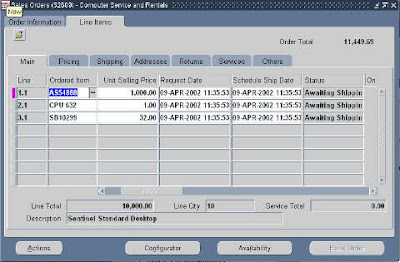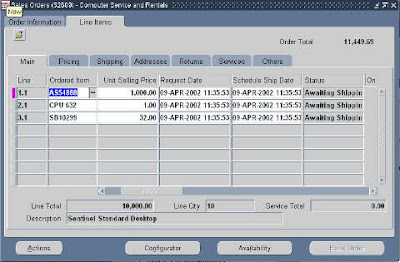
Oracle Order Management and Shipping Execution provides line status to best reflect the stage of the process for the order line and delivery line.
Line statuses can be seen in the 'status' field of the 'Line Items' Main tab in the Sales Order form. It can also be noted from the Shipping transaction form. Below are the most commonly observed line statuses and what they mean:
Awaiting Shipping: Order is booked but lines are not yet picked
Ready to Release: Order line is booked and passed to Shipping Execution. It is now a delivery line that is eligible for Pick Release
Released to Warehouse: Pick Release has started but not completed. Either no allocations were created or allocations have not been Pick Confirmed
Backordered: The delivery line is pick released but no allocations were created. As an example, if a delivery line has a quantity of
100, and at pick release only 25 are available for allocation, the original delivery line splits to create a new line (quantity of 75) for the unallocated portion with a status of Backordered
Staged/Pick Confirmed: The delivery line is successfully pick released. It occurs after pick confirm to indicate subinventory transfer from source location to staging location is complete
Shipped: This line status indicates that the delivery associated with the delivery line(s) is ship confirmed
Picked: Pick release has completed normally (both allocation and pick confirm). The delivery associated with the delivery line(s) may have also been Ship Confirmed but the Delivery may not be set in transit and the Trip may not be closed
Interfaced: If delivery was sourced from Oracle OM, the delivery line is shipped and the OM Interface and Inventory Interface concurrent processes have completed. If delivery was sourced from an Oracle Application other than OM, the delivery line is shipped and the Inventory Interface concurrent process has completed.
Awaiting Fulfillment: Not all shippable lines in a fulfillment set are fulfilled
Fulfilled: All lines in a fulfillment set are fulfilled
Closed: Closed indicates that the line is closed. It does not necessarily indicate that the line is interfaced to Accounts Receivable (AR).
Canceled: Indicates that the line has been completely canceled. No further processing will occur for this line
--
Posted By OracleOnDemand to
Oracle Applications at 11/22/2008 12:32:00 PM